ES File Explorer For PC: If you are searching for “Best File Explorer” then you should try using the es file explorer on your windows computer. Here, in this article, I present you step by step guide on how to get es file explorer for pc.
ES File Explorer For PC
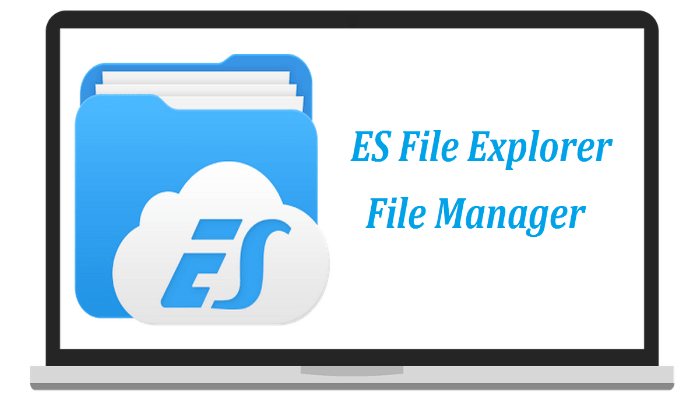
What is ES File Explorer?

It is a multi-purpose application designed for the android operating system. It helps to access and manage all the images, video files, audio files, documents, and zip files present on your android smartphone.
If you have a rooted smartphone then you can enjoy some additional features of the same.
The app has received millions of downloads in the play store. And it is being enjoyed by people from different corners of the world. It is owned by ES app group.
And they have also developed some other apps like ES App Locker, ES Task Manager, and ES Theme Classic. You can find all these apps at http://www.estrongs.com
ES File Explorer is also called as ES Sender for PC. This is because the app also helps to transfer the files instantly from one device to the other.
Why Download ES File Explorer for PC?
The following features show why you should download es file explorer for windows.
- Access/Manager Data: With the help of this app, you can easily access all types of files.
- Inbuilt File Openers: It has its own file openers for audio files, video files, documents, and zip files.
- Cloud Connectivity: You can connect cloud platforms such as google drive, dropbox, etc and sync the data.
- Directory Access: If you have the root access on your device then you can edit the root directory of your smartphone. This feature is really handy if you have rooted bluestacks.
- Memory Cleaner: It cleans the memory at regular intervals of time so that you get better speed on your device.
- Hide Media: It also helps to hide media files from gallery.
How to Download ES File Explorer on PC?
Requirements:

- Windows Computer(Based on Windows 10 or 8 or 7 or XP)
- An Android Emulator for Windows.
- Minimum 50MB of free space on Computer.
Steps to use ES File Explorer on Windows PC:
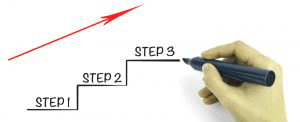
- You need to have an android emulator such as blue stacks.
- Download and install the bluestacks just like any other software of pc.
- In this emulator, search for the play store application.
- Inside the playstore, search for “ES File Explorer” or go here.
- Download and install the file explorer on your bluestacks application.
- Start enjoying the es file explorer on your pc.
Some useful PC apps are:
Conclusion:
In this way, you can download and install es file explorer on your windows computer. I hope this tutorial has helped you to use es file explorer on pc. If you have any doubts regarding the android emulator or file explorer then you can ask them in the comments box below.
Leave a Reply