Download Google Camera APK✅✅✅: If you are looking to download GCam APK for your android smartphone then you are at the right place.
Google Camera, also called GCam is a photography application designed by Google LLC and supported by Android.
By adding this in your phone application gallery, you will never miss capturing the perfect moment with your friends.
Table of Contents
Features:

This application contains several features which can be activated in the settings menu or at the row of icons present at the top.
- HDR+
This feature provides you with the best quality clicks especially in low-lit and backlit scenes.
- Night Sight
This feature overcomes a flashlight. This feature won’t ever let you lose detail in the dark.
- Super Res Zoom
The ability to zoom in without losing in pixels is this unusual feature of GCam.
- Top Shot
You can pick the perfect moment with this feature. Top Shot feature suggests the best pic having no blur, no blinking eyes and the perfect background lighting.
- Portrait Mode
This mode enhances the person in the photo by making the background blur. This mode can make the person look more elegant by making all the backgrounds in black and white.
- Google Lens Suggestions
With GCam, you will never need to download other photo information linking apps. You can send a mail, call a contact, or even open a URL, just by pointing your camera at the given URL or the barcode.
- Playground
Have fun with the variety of AR stickers and mesmerising effects.
How to download GCam?

Prerequisites:
- Obviously, you need an Android Smartphone.
- Software version of Android should be Android Kitkat 4.4 or above.
- Minimum Free RAM: 512MB
- Root is not mandatory. Yes, you can install this application without rooting.
Now comes the exciting part in the next section. It is about how to install GCam on your android smartphone.
Steps to Install:
Unlike all other android applications, GCam cannot be downloaded directly from Google Play Store. Initially, this application was made available for devices having Android 4.4 KitKat and higher, but now it’s only available for Google Pixel devices. This application came on play store on April 16, 2014 and was removed on February 17, 2016. Even so, if it is not available directly on the store, it can be downloaded using our downloads section.
- In the next section of this page, you will see a downloads area.
- From the downloads area, download the APK file of Google Camera.
- After downloading, install the apk file on your device.
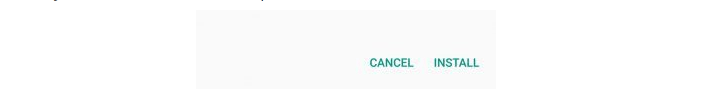
- But before installing the google camera apk, you need to turn on the unknown sources settings for your android smartphone.
- Go to settings of your android smartphone.
- Inside the settings, you will find the security settings. Go to security settings.
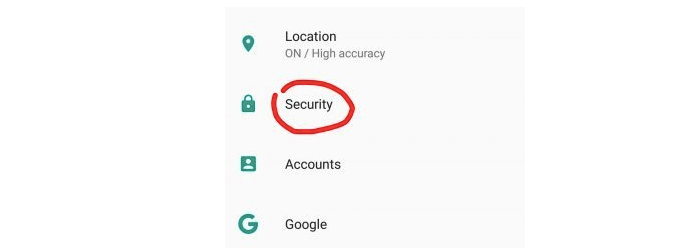
- Now, you will see a button for Unknown Sources. Turn it on.
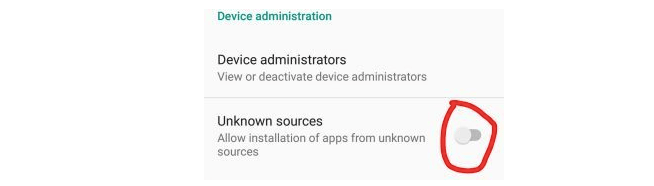
- Begin the installation process of your apk file.
- The installation of google camera apk will not take longer than 20 seconds.
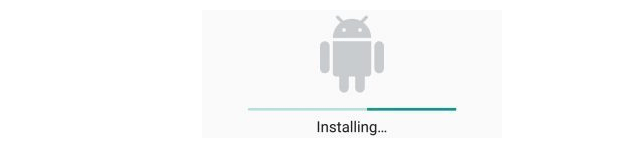
- After installing, open it on your device.
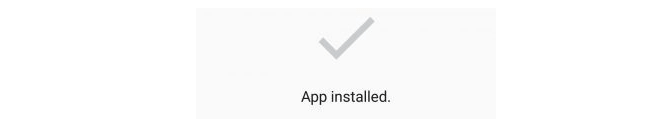
- The application will eventually ask for some permissions as follows:
Camera: To capture pictures and videos.
Microphone: To record sound with captured videos.
Storage: To store the media.
Location: To keep track of the site of the captured images and videos. - You have to agree to all the permissions.
- After agreeing to all the permissions, you will be greeted with the beautiful User Interface of GCam.
- Start clicking beautiful pictures with the GCam on your phone.
Also, share your clicked samples with the GCAM APK on our social media sites.
Downloads:
Frequently Asked Questions
- Is it possible to directly download GCam from Play Store?
Ans: No, since the application is no longer available for android devices, you cannot download it from google play. But if you have a Google Pixel device, you can download it from Google Play store.
- Does the Google Camera have an in-built time-lapse feature?
Ans: Yes, the application has the feature to record scenes with time-lapse. Although, it is not possible to change the speed of the time-lapse of recorded videos.
- Does GCam provide filters?
Ans: No, the camera does not have filter options other than some sticker and effects. For this, you have to download some external application.
- Does this GCam have a selfie mirror option?
Ans: No, the application does not have the selfie mirror option.
- Does this Google Camera support night sight?
Ans: Yes, google camera supports night sight.
- Is root required to use Google Camera APK on my android smartphone?
Ans: No, it is not mandatory to root your android for using the GCam APK.
The Bottom Line
Overall, the Google Camera APK is fantastic and very readily available. It is inconvenient that only Google Pixel users can download GCam APK from the Google Play store and other android users have to download it from third party other websites. But, in mid-2017, a modified version of Google Camera was released by a developer who made it available for smartphones having either of Snapdragon 820, 821, or 835 processor.
Leave a Reply