Greenify Donation APK PRO: If you are the one who is looking to boost the battery performance by using Greenify app on your android then you are at the right place. In this post, I present you an article on greenify donation apk download.
Also Check: Xbox Emulator APK for Android
What is Greenify Donation APK or Greenify Pro?

Basically, it is an application which enhances the battery life. While using a smartphone, there are many apps that keep running behind in the background. Greenify apk helps to terminate all those background running tasks. Thus providing you a better battery life.
It works with both rooted and non-rooted devices. If you have a rooted android smartphone then you can unlock some advanced features of greenify. To root your android, you should check iRoot APK and Towelroot APK.
Why Download Greenify Donation APK or Greenify Pro?

For most of the smartphone users, battery life is the topmost priority. After you download this app, battery life gets skyrocketed on your android.
If the battery is your major concern then you should definitely try using greenify donation apk for optimum use of the battery.
I suggest you IOS Emulator for Android because it helps to replicate the IOS on your android.
Download Greenify Donation APK?
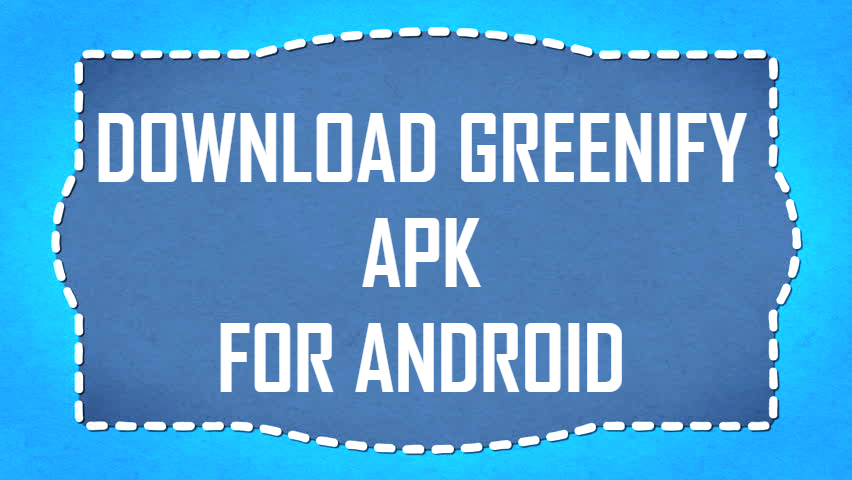
Downloading the application of greenify is really easy. You just have to follow the following set of instructions.
- As this is the apk file, unknown sources should be enabled on your phone. To do so, go to settings on your smartphone and then find security. In security section, toggle on the unknown sources.
- Go to the downloads section of this page and download the APK file of greenify donation or greenify pro.
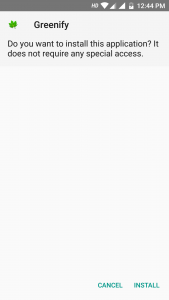
- Once the app is downloaded successfully, install it.
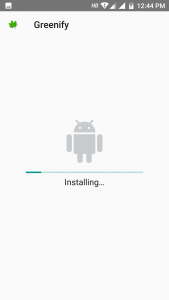
- The installation of greenify app will not take longer than one minute.
- After you have installed the greenify pro or greenify donation apk, click on open.
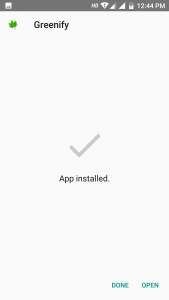
- You will be greeted with the greenify welcome screen. Click on Next.
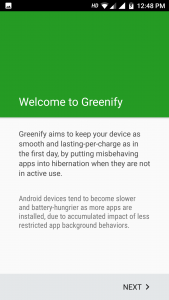
- It will ask if your device is rooted or not. Check any of the three listed options according to your android. And click on NEXT.
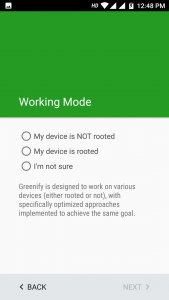
- Now it will ask if you use screen lock on your phone. Say yes and proceed to the NEXT button.
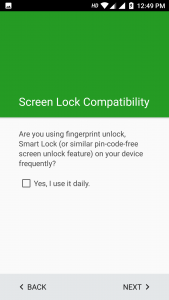
- Now it displays something about Automate Hibernation of Greenify Pro, again click on NEXT.
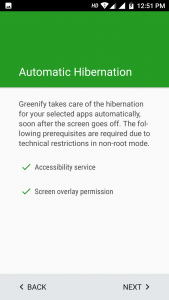
- It will ask for Smart Hibernation. You can grant permissions or skip it. Smart Hibernation is the advanced level of battery saver.
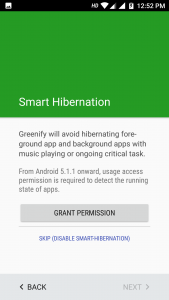
- At the end, you will see that setup is completed. Click Finish and start using Greenify Pro or Greenify Donation APK on your Android.
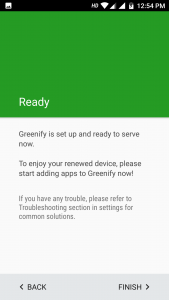
- In this way, you download and use greenify donation package on your android.
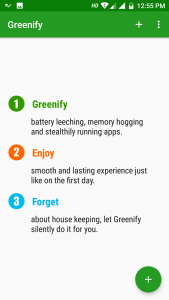
Downloads:
Also Check: FRP Bypass APK for Android
Final Verdict on Greenify Donation APK
Greenify Donation APK Pro: This was the simple tutorial on how to download greenify donation package and how to use greenify pro apk on your android. If you have any doubts on greenify donation apk then ping me in the comments. I will help you to fix your issues regarding this greenify donation apk.
Leave a Reply