Download 360 Root: If you are looking to download the latest apk of 360 root app to root an android smartphone then this article will help you to do so. I tried my best to provide the complete information on 360 root apk which is the best android root apk.
Download 360 Root App
What is 360 Root?
It is one of the best android root apk. It will help you to customize an android smartphone by rooting it with a simple tweak.
The task of this app is not just rooting but also, it can remove pre-installed bloatware apps present on the phone.
Also, this app helps to provide 360 security. You can lock the apps using the 360 security settings.
To optimize the performance of android smartphone to the next level, you need to eliminate the unnecessary cache. The elimination of cache is done by the 360 app.
Must See: Mobile Uncle Tools APK
Why Download 360 Root APK?
- No information is missing while rooting an android with 360root.
- The task of rooting is done with a single click.
- It supports the majority of the android phones, and tablets. In total, around 8k number of phones are supported by 360 app.
- It is one of the effortless method of rooting android.
- No specialized knowledge is needed for rooting using 360root apk.
- It is a user-friendly app.
- The overall size of this app is really small(Around 9MB).
- Once the smartphone is rooted, you can perform some audio hacks by downloading dolby atmos apk on android.
If you want to run android apps and games on desktop or laptop then you can make use of bluestacks 3 to do such things.
Prerequisites to Root Android Utilizing 360 Root:
- You just need to have an Android Phone. And the android phone should have at least Android KitKat to make the app work perfectly.
- While using the app to root your smartphone, you are required to have an internet connection.
Also Check: Xmeye for PC and Blackmart App for Android
How to Root Android with 360 Root?
- The very first step would be to enter main settings of your mobile and there is a setting of unknown sources. You should turn on this settings(By default, it is off)
- Now, download the 360rootapk of your pick from the downloads section at the bottom of the page.

- Select the downloaded file and press on “install” button.
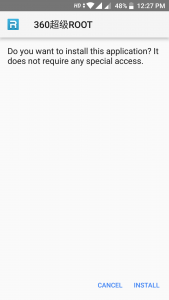
- It will begin and finishes the installation criteria which is required.

- When the setup of 360 app is finished, open it.
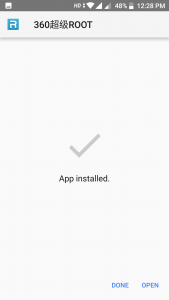
- You will be greeted with 360 Root logo.

- It will ask for some permissions. Give all the permissions when asked.
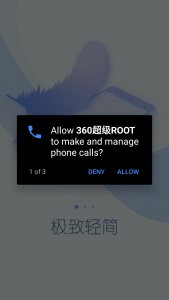
- Click on “start” at the center.

- Click on “ROOT” and it will start rooting your android smartphone.

- A percentage will appear on the screen.

- In this way, you can successfully root your android using the 360 root app.
Downloads:
360 Root APK(Newest App)
What are the alternate of 360 root?
Some of the best alternates of 36o root app are framaroot apk, iroot apk, mtk droid tools, and towelroot apk.
Also See: How to root Samsung Galaxy S9 and S9 Plus
Final Words on 360 Root App
In this post, I tried my very best to cover most of the theories of this 360 root app that are necessary for rooting a smartphone. You will not face any difficulty to download 360 root app. If you end up with any doubts then you ask me in the comments section or simply fill your query in the contact us page. And I thank the developers of 36o root app for creating such an amazing root app.
Leave a Reply