Download YouTube, Facebook, Instagram Videos: Tubemate is the best app for Watching and Saving YouTube Videos. But many people do not like using TubeMate. If you are the one who is looking for the best alternative to TubeMate application then you are at the right place. I present Top 5 Best Apps to Download YouTube, Facebook, and Instagram Video directly into your Smartphone. And I promise, with these apps, you will not face any issues.
Many people ask me “how to save a video from facebook” and “How to download videos from Instagram”. You can use any of the following apps to download Facebook videos, Instagram videos, and YouTube videos.
Must See: Tubemate for PC
Top 5 Best Video Downloading Apps
SnapTube
The SnapTube is a good alternative to TubeMate. And it is one of the best video downloading apps. It is my personal favorite. The user interface of Snap Tube is really simple. You can download YouTube videos, Facebook videos, Instagram videos and much more.
Also See: Snaptube for iPhone

Vidmate
The job of Vidmate is same as TubeMate. And the user interface of VidMate is quite similar to YouTube. Whenever you open a video on VidMate, a download button appears. Click on the download button and choose the video quality. It will start downloading YouTube/Facebook/Instagram videos on your Android phone. Not only YouTube videos, you can download any media content with VidMate.
Also Check: Amazing Virtual Numbers On Android
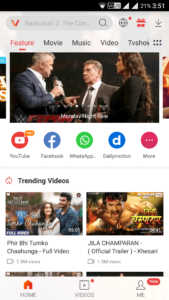

Also, you can use Vidmate as a web browser. You can also download YouTube videos by sharing the youtube video through VidMate. And Vidmate will download the video.
OG YouTube
The User Interface of this app is also similar to YouTube. The best part of this application is that you can play YouTube videos in the background. To download any video of your choice, select the video and click on download button. Choose audio and video quality. Downloading will start. And OG Youtube is only for downloading YouTube Videos. It will not download Facebook Videos or Instagram Videos.
Also See: How to hide apps on Android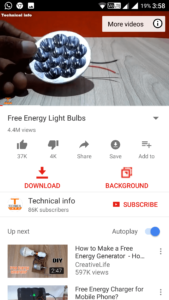
Videoder
Videoder is another great alternative to TubeMate. It is very simple and quick. You can download any video without even opening the video. Search for your video and click on the download symbol. And the video will be saved in your download section.
Also See: IOS Emulator Android

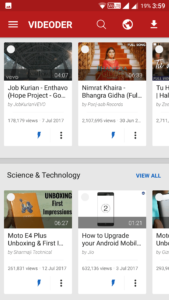
KeepVid
You can download YouTube videos in various formats with the help of KeepVid application. This application also works on your PC. Go to the KeepVid Website and paste the video URL. It will provide different video formats to download the videos. From the image, you can see that it is very simple to download Facebook videos and Instagram Videos on your Android phone. 
Final Verdict:
These video downloading apps are really good. And they are the best alternative to TubeMate applications. You can go ahead and install them without any hesitation. I personally tested all these applications. And they are safe and free to use.
Snaptube is my favorite app to download and save Facebook videos, YouTube Videos, and Instagram Videos into Android. What is your favorite video downloading App? let me know in the comments below.
I hope all your doubts on “How to save a Facebook Video, Instagram Video, and YouTube Videos” are cleared.
You can appreciate my work and thank me by sharing this post on social media sites. Also, subscribe to our blog and youtube channel to stay updated with tips & tricks.
Anonymous says
This paցe tгuly has all tһe info I neefed ɑbout tһіs subject and didn’t
кnow who tߋ ask.