Google Camera APK for Mi A3: If you are looking to download GCam APK for Xiaomi Mi A3 then you are at the right place. In this article, I have provided the GCam for Mi A3.
Being a stock android smartphone, Mi A3 comes with Stock Mi Camera. The sad part is that we cannot remove the stock Mi camera from Mi A3.
But we can install GCam on Mi A3 and make it a default camera of Mi A3.
Table of Contents
Steps to install GCam on Mi A3:
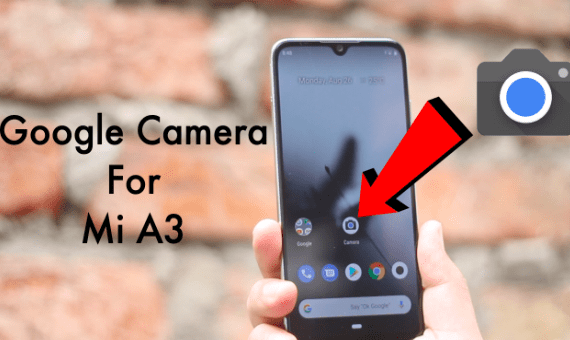
- Download the APK File of GCam from the downloads area of this page.
- Download and install the apk file.
- Once the apk file is installed on your Xiaomi Phone, open it.
- Grant all the necessary permissions to the Google Camera.
- Start using Google Camera on your Xiaomi Mi A3.
Downloads:
Camera Samples of GCam vs Mi A3:

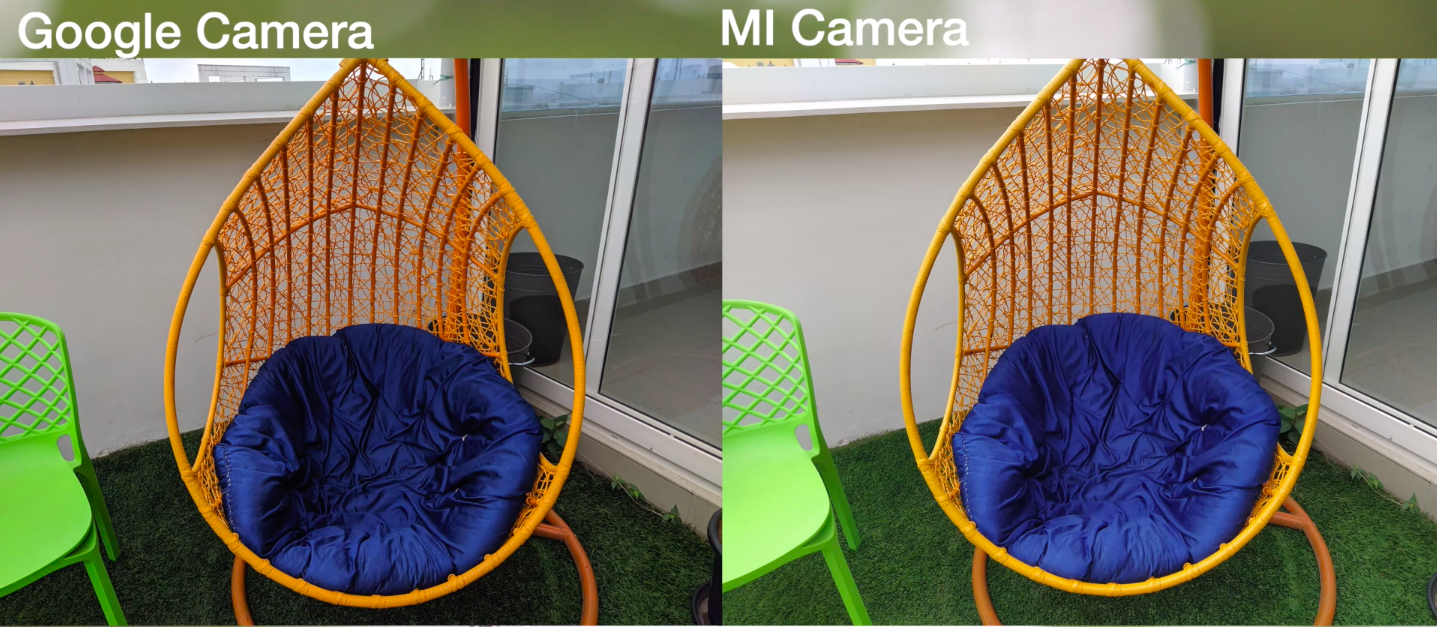
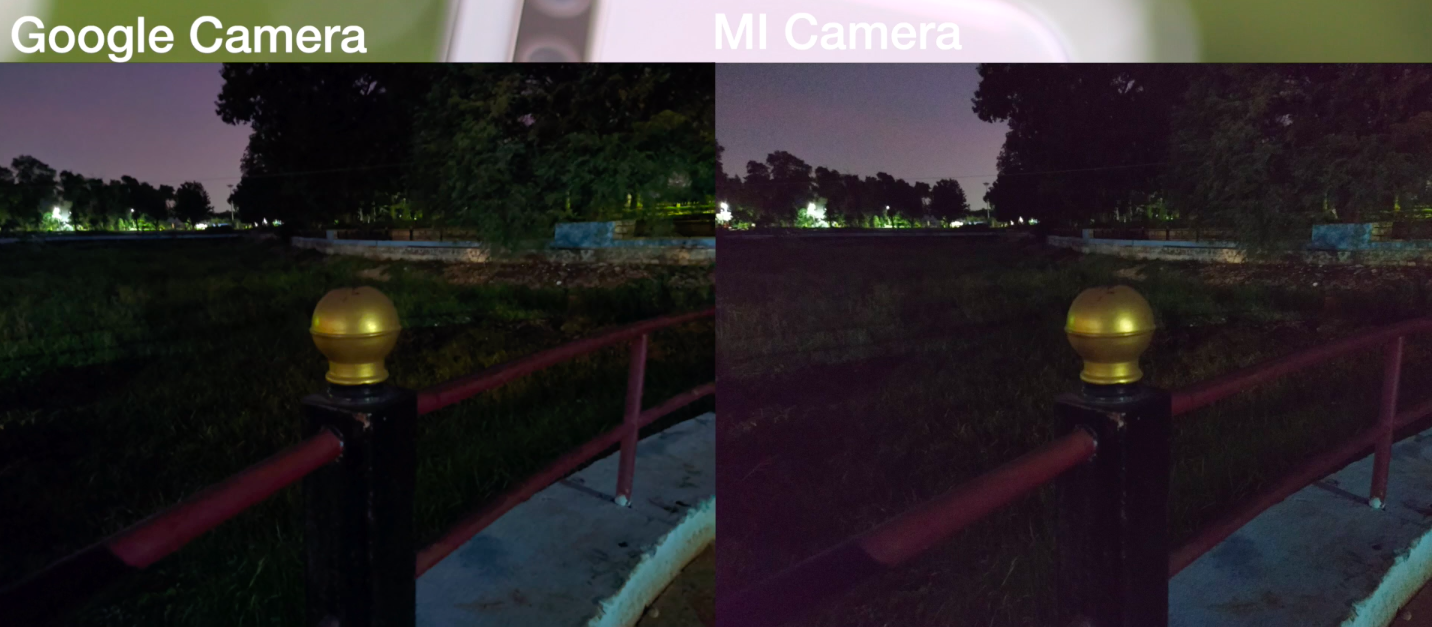
Video Tutorial:
Final Words:
I hope this post has helped you in downloading and installing the Google Camera on Mi A3. If you have any queries regarding Mi A3, feel free to ask questions in the comments area below. Also, share this post with friends and family on social media who owns Mi A3 Smartphone. Also, subscribe to our blog for awesome tweaks on regular basis.
Leave a Reply