SN Write Tool Download & Use: If you have an Android Smartphone and looking to download SN Write on your Computer or PC, then you are at the right place. In this article, I present you a complete guide on SN Write Tool. This guide includes the downloads links and also instructions on how to use SN Write Tool.
Table of Contents
Download SN Write Tool for Android
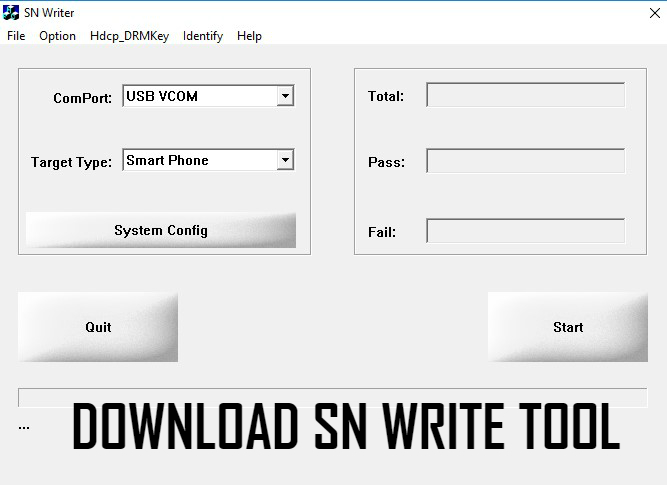
Disclaimer: This tutorial is for educational purpose. If you misuse the information which is provided here then you will be in trouble. This tutorial is only for those who have lost the important files while flashing.
Also Check: Android Multi Tools Download
What is SN Write Tool(IMEI Write Tool)?
If you have lost IMEI of your Android Smartphone while flashing any ROM or flash file, then this SN write tool will help you to restore the lost IMEI.
SN write tool helps to flash the IMEI on your Smartphone through the computer. And hence, it is also known as IMEI Write Tool
Why Download SN Writer Tool?
With the help of this tool, you can do tons of different things apart from IMEI flashing.
As the name SN Write Tool suggests, it is a writing tool. You can also write WiFi and Bluetooth address to your smartphone.
There are no ads involved in this tool.
The tool is completely free to download and use on the computer.
How to use SN Write Tool?
Using this tool is really easy, you just need to follow the following instructions and you are done.
- Visit the downloads area at the bottom of the page and download SN Write Tool and USB Drivers.
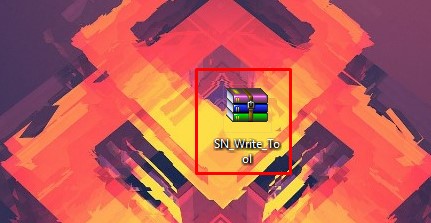
- Once you download the zip file of SN Write Tool, extract it.

- Open the extracted folder and find the setup file and run it.
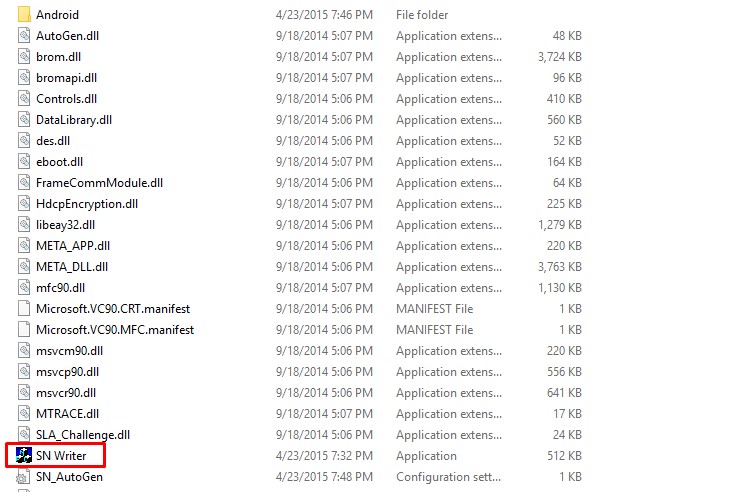
- You will see a new interface of SN Write Tool.
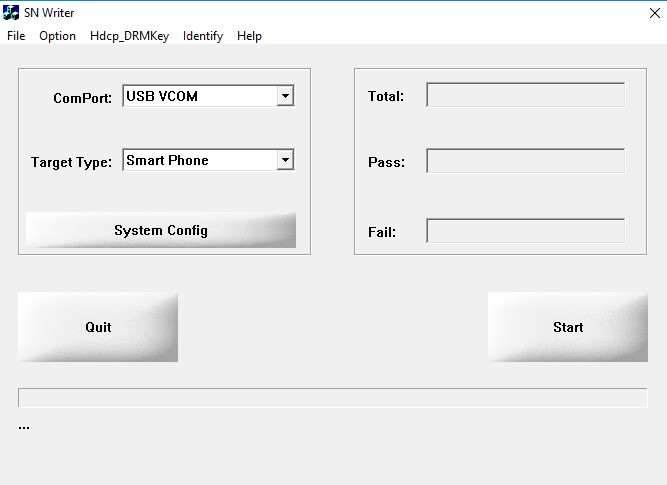
- Follow the instructions on the screen. And write IMEI, or Bluetooth address or WiFi Address on to your Android Smartphone.
Also Check: Nemesis Service Suite Indir and Smartphone Flash Tool
Downloads:
SN Write Tool (Latest Version)
SN Write Tool (Old Version)
If you have a samsung device and wish to flash the stock rom on it then download the latest version of Odin.
Final Verdict:
This was the simple guide on how to download SN Write Tool & How to use it. If you have any suggestions to be added to the guide then let me know in the comments. You can also mention your doubts regarding this SN Writer Tool in the comments area. I will help you to fix all your issues regarding this IMEI Writer Tool.
Leave a Reply