Aroma File Manager Download: Aroma File Manager is a very powerful recovery file manager. In this article, I present you a guide on how to download the aroma file manager, features of the aroma file manager, and how to use aroma file manager zip or apk.
Table of Contents
What is Aroma File Manager?
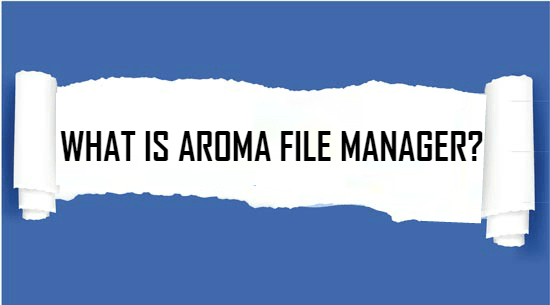
The User Interface of aroma file manager is similar to all the traditional file managers. But it has some special features which make it unique.
Also Check: Mt65xx Preloader Driver
The AROMA file manager is usually used in the recovery mode. The task of it is same as the other file managers. We cannot cut, copy or move any files in the recovery mode. AROMA is used to cut, copy, or move the files in the recovery mode.
If you are into flashing, rooting, and unlocking the phones then you should definitely have the AROMA File Manager.
Why AROMA File Manager?
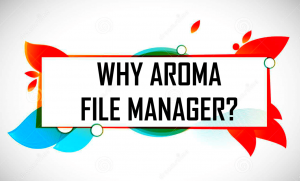
There are no other file managers to access and modify the files in the recovery mode. Hence, you should download the AROMA File Manager ZIP.
Also Check: MTK Drivers and Nemesis Service Suite Download
Apart from modifying the file, you can do many things with AROMA file manager. If you have forgotten the screen lock then you can easily remove the lock screen pattern using this App.
How to Download & Use Aroma File Manager?
- The very first thing is to navigate to the bottom of the page and download the Aroma File Manager ZIP file.
- Once you have successfully downloaded the Aroma file manager apk or zip, copy it to the memory card.
Also See: Nokia Data Package Manager - Boot your Android Phone into the recovery mode TWRP or CWM.
- Inside the recovery mode, click on install and select the AROMA Zip File.
- Now you have successfully installed the AROMA Zip file on your Android Phone.

- You can do many tweaks with this AROMA File Manager.
Also Check: iRoot APK
Downloads:
Also Check: FRP Bypass APK
Final Verdict:
I gave my best to make this tutorial as easy possible. I hope you liked this guide on how to download Aroma File Manager. And If you have any doubts regarding this aroma file manager zip, then let me know in the comments area. I will help you to fix your issue as soon as possible.
Source: XDA
TheZoria says
hello. i am from poland. i uwielbiam was!