Mt65xx Preloader Driver Download: There are many uses and advantages of downloading the MT65XX Preloader Driver for Windows Computer. If you are new to drivers and things, then do not worry. In this article, I present a very easy guide on how to download and install the MT65XX Preload Drivers on your PC.
Table of Contents
What is Mt65XX Preloader?
 Basically, it is a driver. There are tons of uses of these drivers. The main highlight of Mt65XX preloader is that it helps the PC to recognize your Smartphone.
Basically, it is a driver. There are tons of uses of these drivers. The main highlight of Mt65XX preloader is that it helps the PC to recognize your Smartphone.
Why Download MT65XX Preloader Driver?
- With the help of this driver, you can flash any old or new firmware.
- It helps to unbrick any dead smartphones.
- It helps to unlock the bootloader of your smartphone.
- You can flash TWRP Custom Recovery with these drivers.
- You don’t need to pay any additional charges to use these drivers.
- There is no advertisements or bloatware present in it.
Requirements:
- Computer: Windows XP, Windows 10/8/7.
- RAM: 500MB or above.
- Internet Connection.
- USB VCom Drivers.
- Original USB Data Cable.
- Your Android Smartphone.
Download MT65XX Preloader(Method 1)
- The first thing is to visit the bottom of this page and download the ZIP file containing the drivers.
- After you have successfully downloaded the MT65XX preloader drivers, extract it to any specific folder. The extracted folder should easily be accessed by you.

- Open the extracted folder and click on .exe file. And install the drivers.
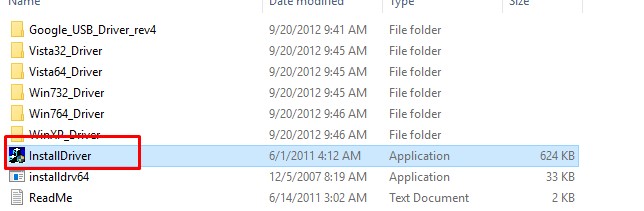
- Reboot your System and you will see that MT65XX Preloader Drivers are successfully installed on your Computer.
- If this method did not work then go for method 2.
Also Check: Android Multi Tools
Downloads:
DOWNLOA MT65XX PRELOADER DRIVER
Download MT65XX Preloader(Method 2)
- Download the MT65XX Preloader Method 2 Zip file and extract it.

- Find the .exe setup file and open it.
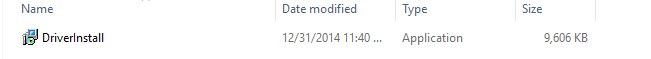
- Proceed with the instructions for installing the drivers. And you are done with the installation of MT65XX Preloader Driver.
Also Check: MTK VCom Driver
Downloads:
DOWNLOA MT65XX PRELOADER DRIVER
Also Check: Google Account Manager 6.0 apk
While flashing the firmware on your smartphone if you have lost IMEI then you should use SN Write Tool or download mtk droid tools. And if you have a Samsung phone then you should use samsung usb drivers for your pc.
Final Verdict:
I tried my best to make this tutorial as easy as possible. If at all you have any doubts on how to download/install mt65xx preloader driver then let me know. I will help you with the best possible solution.
Magnum Voi says
Hi Buddy,
its giving me a error
S_Brom_cmd_Startcmd_Fail(2005)
frases cortas para reflexionar amor says
76. La medida del amor es querer sin medida”.