Micromax A104 Flash File/Firmware/Stock ROM Download: If you have a micromax canvas a104 smartphone and you looking to flash it, then you are at the right place. In this post, I present you a flash file or firmware or stock rom of the micromax canvas a104. You can easily download it and flash your micromax smartphone.
Table of Contents
Download Micromax A104 Flash File/Firmware/Stock ROM

What is Micromax a104 flash file?
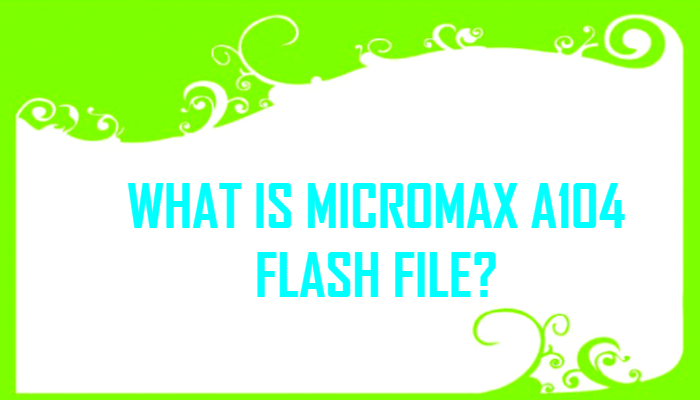 Every Android Smartphone has a stock firmware. Flash File and Stock ROM are the alias to the Stock Firmware.
Every Android Smartphone has a stock firmware. Flash File and Stock ROM are the alias to the Stock Firmware.
The firmware has all the default settings defined for your Android.
Also Check: iRoot APK
Why Download Micromax A104 Flash File?
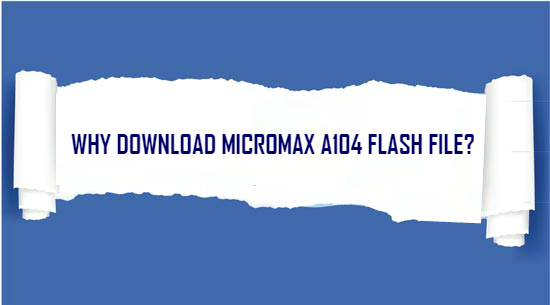
When you flash your Micromax a104 with its stock ROM, the phone takes a completely new look and feel.
All the phone settings get restored to default one.
If your android smartphone gets a virus and you are not able to remove it, then micromax flash file comes into play. It will help to remove the virus from your phone.
Precautions before using micromax flash firmware:
- This is a data lost method. Hence, it is mandatory to take a backup of all the data present on your micromax phone.
- Always use original cable for flashing. If you use any duplicate cable or a broken cable then there are chances that you may brick your micromax a104. Because flashing gets stuck in between the process if you use any broken cable.
- I also recommend you to install the USB drivers. If you don’t install the USB Drivers then it is difficult for the computer or PC to recognize the connected micromax a104.
- Always use authentic tool for flashing. I have provided the micromax official flashing tool, you can use it to flash the micromax flash file.
How to Flash the Stock ROM in Micromax A104?
The flashing procedure on micromax a104 is really easy. You just need to follow the following few steps.
- Go to the bottom of this page to the downloads section.
- Download all the files including the Flash file, Flash tool, and USB Drivers.
- Switch off your micromax a104 and connect it to the computer.
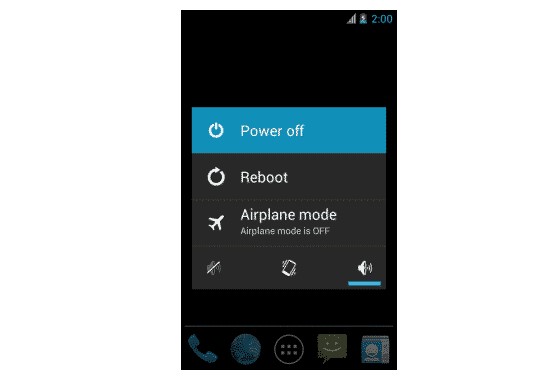
- Once the phone is recognized by the computer, open the flash tool.
- Load the flash file into the flash tool. And flash the firmware.
- Once the flashing of Micromax A104 is completed, you will be greeted with a popup that firmware is successfully flashed.
- In this manner, you can flash the stock rom on your micromax a104.
Also Check: Micromax A106 Flash File and FRP Bypass APK
Downloads:
SP Flash Tool or MTK Droid Tool
Also Check: SN Write Tool and Odin Tool
Final Verdict:
This was the simple guide to download micromax a104 flash file/firmware/stock rom. If you have doubts or errors regarding this tutorial then let me know. I will help you to fix the problem. And you can easily flash your micromax a104 using its flash file.
Leave a Reply