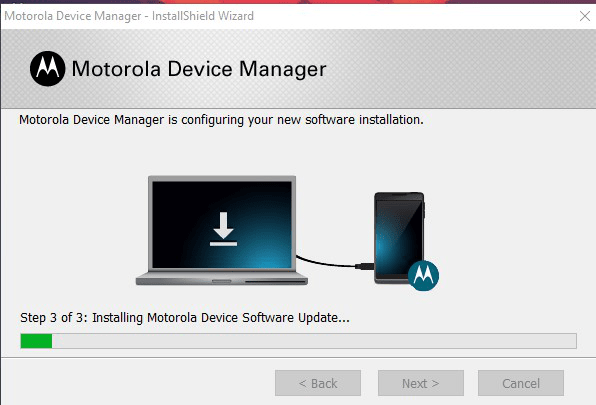
Table of Contents
Requirements:
- A Windows or Mac Computer along with an active internet connection. If you have this requirement the go ahead and download Motorola Device Manager.
Note: I have tested Motorola Device Manager with Razr M, Moto X, and Moto G. It worked perfectly fine and I hope that you shall never say motorola device manager not working.
How to Download Motorola Device Manager
-
- If you have already installed any of the Motorola Device Manager, then I suggest you delete it. Yes, you should delete the existing Motorola Device Manager software from your computer.
Also Check: Nokia Data Package Manager Download - Now you have to navigate to the downloads area of this page and then download the zip file of Motorola Device Manager.
- Next step is to extract the zip file of Motorola Device Manager.
- Right click on the setup.exe file of Motorola Device Manager and run it as administrator.
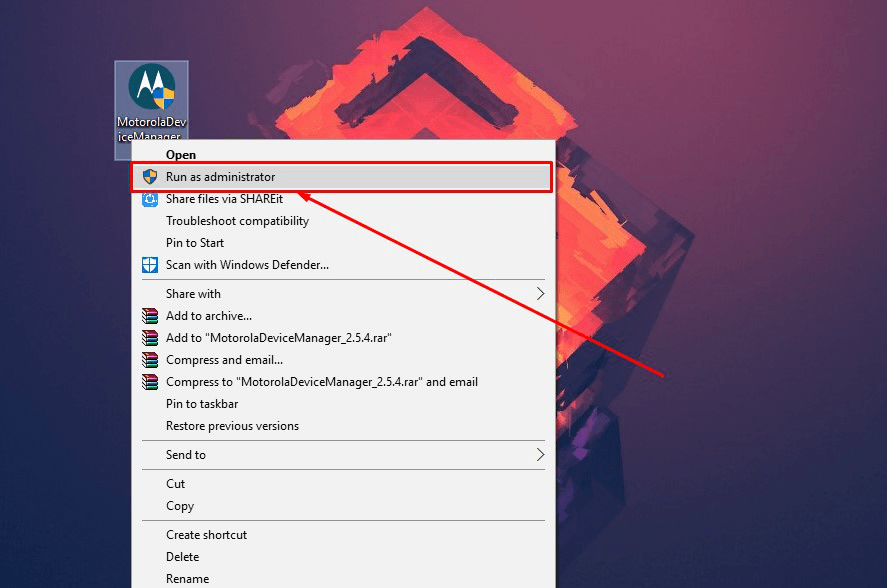
- A popup will appear on screen, click on “Continue“.
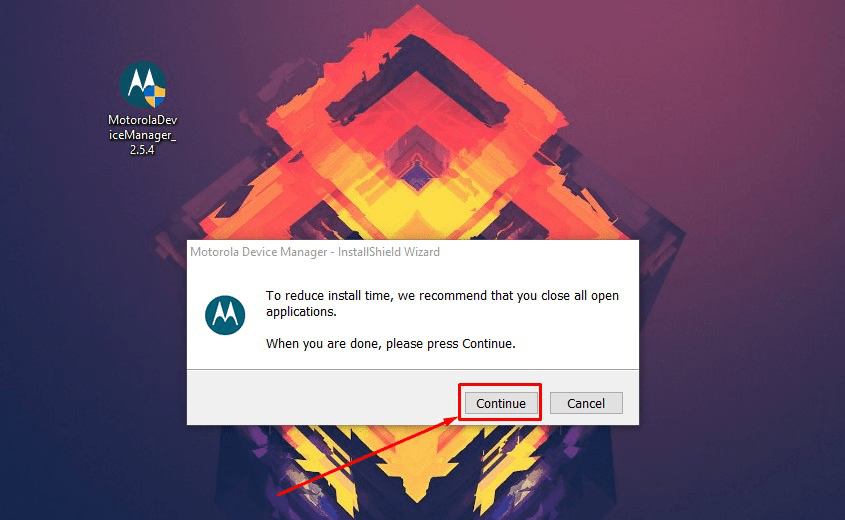
- Another pop-up appears on the screen, click “Next“.
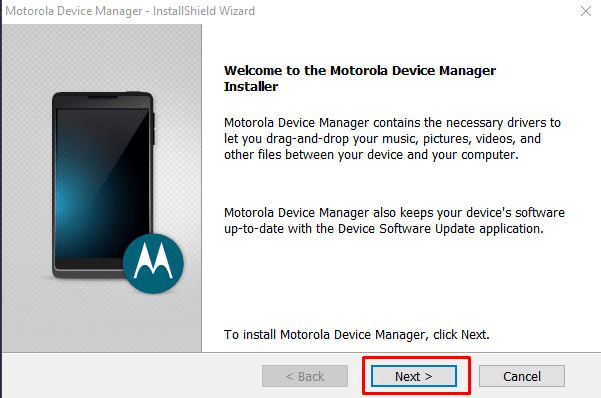
- Now, agree to the terms of Motorola Device Manager and click on Install as shown in the image below.
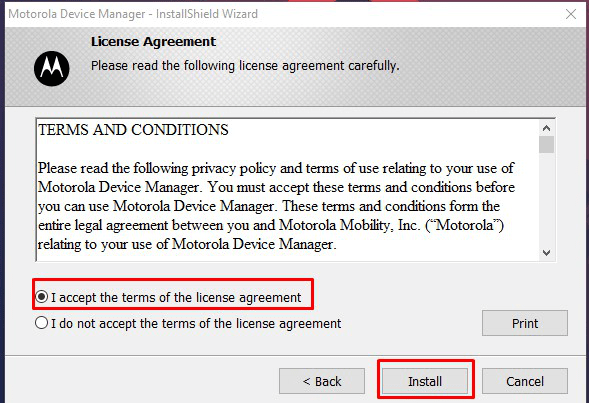
- It will start installing the Motorola Device Manager along with the Motorola USB Drivers.
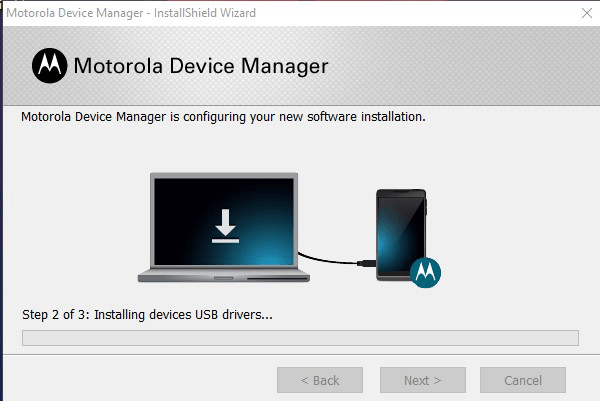
- Congratulations on installing the Motorola Device Manager along with all the Motorola Drivers including USB drivers.
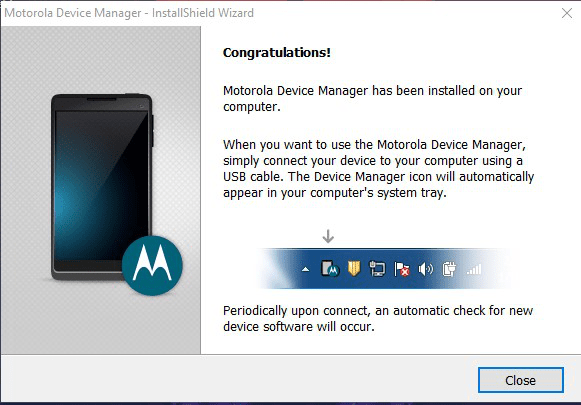
- If you have already installed any of the Motorola Device Manager, then I suggest you delete it. Yes, you should delete the existing Motorola Device Manager software from your computer.
- In this way, you can download and install the Motorola Device Manager on your computer.
Also Check: Most Secure Smartphones and Xender For Windows PC
Downloads:
Motorola Device Manager (Windows)
Motorola Device Manager (Mac)
Also Check: MTK Drivers and FRP Bypass APK
Final Verdict:
This was the easiest method to download motorola device manager on the computer. You also get all the Motorola Drivers including USB drivers. If you find any difficulty to download the latest motorola device manager on windows or mac then ping me in the comments area. I will help you with the best possible solution.
Leave a Reply